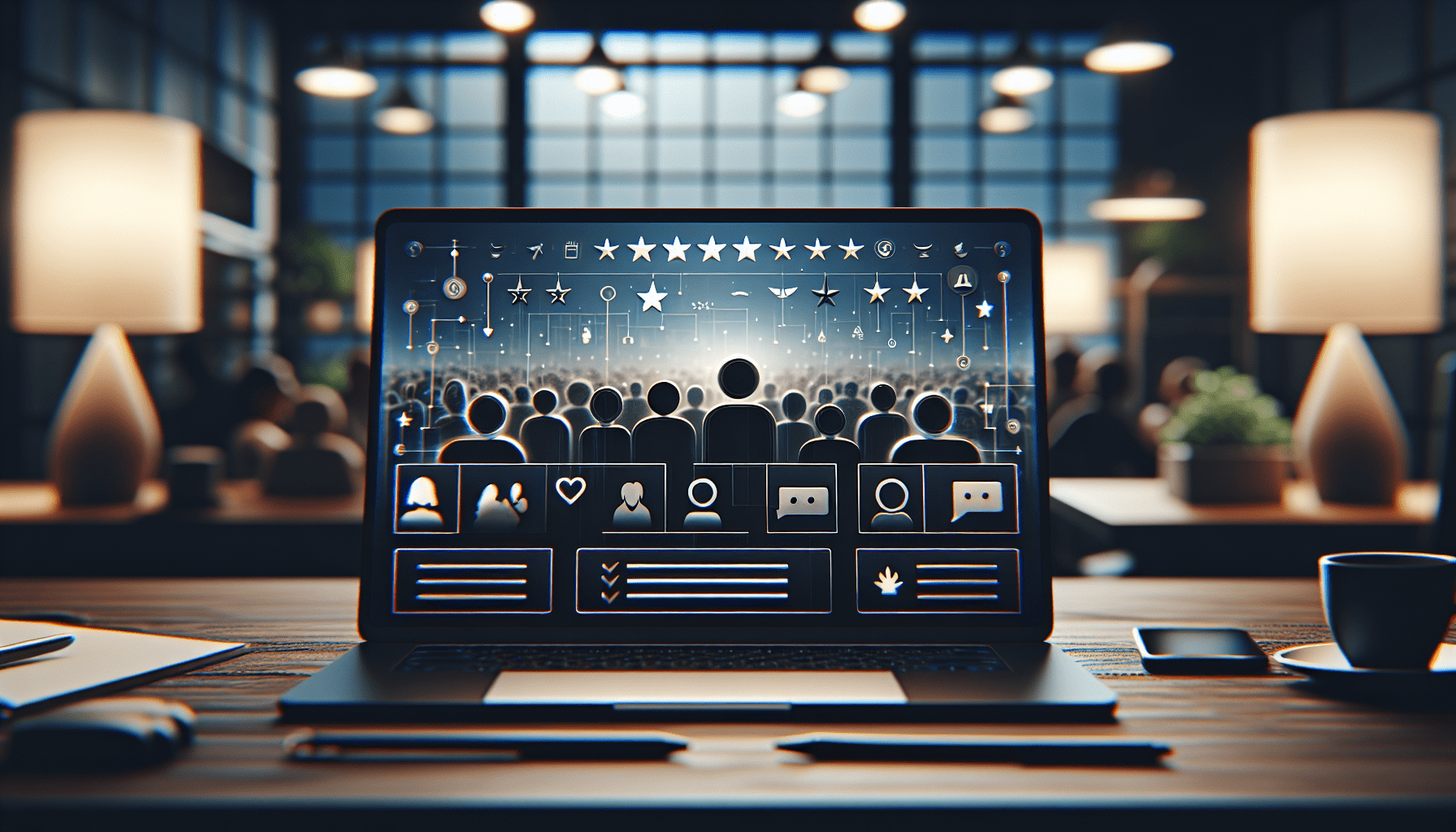Have you been considering creating a professional website but feel daunted by the idea of hiring a developer? You might be wondering how to venture into the vast digital landscape and establish a polished online presence without incurring hefty development costs. Perhaps your goal is to share your passion, showcase your skills, or launch a business—all without needing to become a tech wizard. The good news is you absolutely can create a stunning and effective website on your own. Together, we’ll navigate each step of the process. By the end, you’ll have the tools and confidence to build a website that truly reflects your unique voice and vision.
Understanding the Essentials of a Professional Website
Many people think creating a professional website involves complex coding and intricacies best left to experts. However, today’s technology has made it surprisingly accessible. A professional website needs to blend aesthetics, functionality, and clear communication of your message. Regardless of your purpose, these components are crucial in ensuring your website effectively engages its visitors.
Identifying Your Website’s Purpose and Audience
An excellent starting point is defining your website’s purpose. Are you trying to build a personal blog, an online portfolio, or an eCommerce site? Knowing this helps focus your efforts on design and content that align with your goals. Equally important is identifying your audience. Understanding your visitors will guide the kind of content and the style of your site— everything from the imagery to the tone you adopt in your writing.
Choosing the Right Website Builder
Website builders have revolutionized how individuals and businesses create websites. When choosing a website builder, consider factors like ease of use, flexibility, and features specific to your needs. Here’s a quick comparison of some popular options:
| Website Builder | Pros | Cons |
|---|---|---|
| Wix | Extremely user-friendly. Offers numerous templates and customization options. | Limited design flexibility for advanced users. |
| Squarespace | Known for beautiful, designer-quality templates. Better for image-focused and creative sites. | Can be more expensive than other options. |
| WordPress.com | Highly customizable with plugins. Huge community support. | Steeper learning curve, especially for beginners. |
Each platform comes with its unique features, so it’s beneficial to explore how they align with your website goals.
Designing Your Website Layout and Structure
Design isn’t just about looking good—it’s about ensuring that your website functions well and provides an intuitive user experience. Let’s break down some crucial elements.
Choosing a Template
Templates serve as the foundation of your website, offering a pre-designed layout that you can customize to match your branding. Select a template that aligns with your industry and has the layout you envision—this could be a grid-style for a photography portfolio or a list-centric format for a blog.
Customizing Your Design
Customization goes beyond choosing colors and adding your logo. It involves tailoring the layout, fonts, and other design elements to create a cohesive visual experience. Consistency is key, as it helps establish your brand identity and makes your website memorable.
Ensuring Mobile Responsiveness
With a significant amount of web traffic coming from mobile devices, ensuring that your website is mobile-friendly is imperative. Most website builders automatically create mobile-responsive designs, but it’s always good to check and make adjustments as necessary to guarantee a seamless user experience across all devices.
Crafting Compelling Content
Once your design foundation is in place, it’s time to breathe life into your website with engaging content that speaks directly to your audience.
Writing Effective Web Copy
Effective web copy should be concise, engaging, and clear. Use a friendly, conversational tone that resonates with your visitors. Consider incorporating storytelling elements to make your message more relatable and compelling.
Structuring Your Content
Organize your content in a logical structure, using headings and subheadings to improve readability and SEO. This structure not only aids in user navigation but also helps search engines understand and rank your content.
Utilizing Multimedia Elements
Photos, videos, and infographics are excellent ways to enhance your content and make it more engaging. Use high-quality images that complement your message and avoid cluttering your pages with too many elements, which can distract from your primary message.
Enhancing Website Functionality
Once your content is in place, expanding your website’s functionality can improve user experience and increase your site’s effectiveness.
Adding Essential Features
Consider what essential features will enhance your website’s purpose. Contact forms, social media integration, and blog sections are common additions that can boost engagement and interactivity.
Implementing SEO Best Practices
Search Engine Optimization (SEO) is crucial for increasing your website’s visibility in search engine results. This involves using keywords, meta descriptions, alt text for images, and linking strategies. Research and incorporate relevant keywords naturally into your content to optimize for search engines without diminishing the quality of your message.
Testing and Launching Your Website
Before presenting your website to the world, ensure it functions smoothly and effectively.
Conducting Thorough Testing
Thoroughly test all interactive elements on your site, including links, forms, and navigation menus. Check your website’s performance across different browsers and devices to ensure consistency and functionality.
Securing Your Website
Security is vital to protect your website and its visitors. Implement basic security measures such as HTTPS, strong passwords, and regular updates to shield your website from potential threats.
Going Live
Once testing is complete, it’s time to introduce your digital masterpiece to the world. Announce your launch through your social media channels, newsletters, or any other platform your target audience frequents.
Continuously Improving and Maintaining Your Website
Creating a professional website is not a one-time task but a continuous journey. Regular updates and improvements keep your site relevant and engaging.
Monitoring Website Performance
Use analytics tools to track your website’s performance. Understanding what content and pages are most popular can guide future content creation and design changes.
Seeking Feedback and Making Adjustments
Feedback is invaluable. Encourage your users to share their thoughts about their experiences on your site. Use this input to make adjustments and improve the overall user experience.
Updating Content Regularly
Refresh your content regularly to keep it current and valuable. Whether it’s updating a blog section, revising product offerings, or posting new visual content, maintaining fresh content enhances user engagement and improves SEO rankings.
Conclusion
Creating a professional website on your own is entirely achievable with the wealth of tools and resources available today. While the process involves several steps, from choosing the right builder to customizing your design and maintaining your site, each one is integral to your website’s success. Remember, the focus is on creating something that communicates clearly, functions seamlessly, and resonates with your audience. By following these steps, you’re well on your way to building a website that not only reflects your identity but serves as a robust tool for connecting with others in our increasingly digital world. With confidence, creativity, and a little perseverance, your website will be a beautiful extension of you.